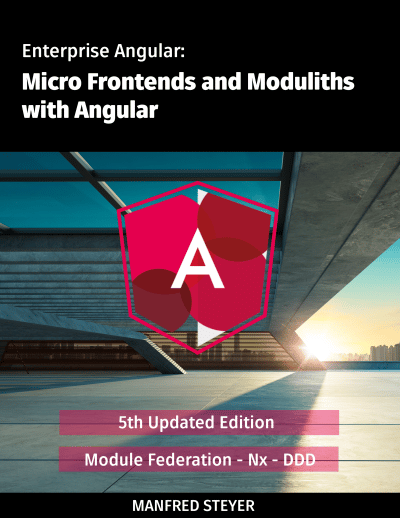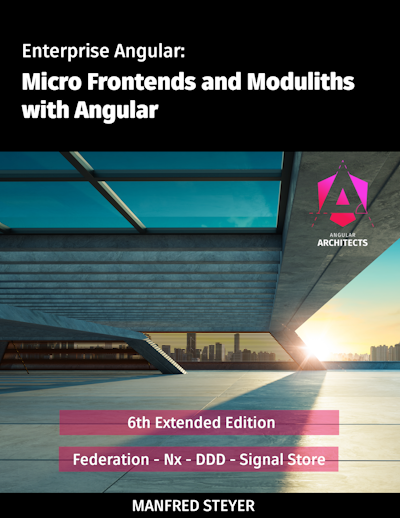Angular is changing. Standalone Components make the framework more lightweight and providing Web Components via Angular Elements easier. The new esbuild integration, which will be on by default beginning with version 17, offers a significant improvement of build performance over the more traditional webpack-based build process. In our tests, we were able to speed up our build processes by a factor of 3 to 4. Angular 17 also brings revised support for server-side rendering. Together with the current efforts regarding hydration and the planned deferred loading, this can drastically improve runtime performance, among other things.
In this article series, I'm looking into all these topics. In this part, I'm starting with Standalone Components and esbuild.
📂 Source Code
(see branches nf-standalone-solution and nf-standalone-router-config)
Module Federation as a Game Changer
Module Federation -- shipped with webpack since version 5 -- is often seen as a game changer for micro frontends. It allows separately compiled and published application components to be loaded on demand:

A shell application (officially called host) defines Url segments that point to the Micro Frontends (officially called remotes). The Micro Frontends publish program parts, such as components or Angular modules. The shell can now load these program parts at runtime.
Furthermore, Module Federation also allows to share dependencies at runtime. Angular only needs to be loaded once, even if several separately compiled and published Micro Frontends are based on it.
Angular CLI: esbuild replaces webpack and thus Module Federation!
Apart from a few pre-release versions, the Angular CLI has been using webpack for the build since its early days. For good reason, because for a long time webpack was the de facto standard in this area. However, there are now some alternatives that offer significantly better build performance. This is made possible by using native languages instead of JavaScript and supporting parallelization from the ground up.
The most popular of these alternatives is esbuild. Since Angular 16, the CLI comes with a developer preview of an esbuild builder. From version 17 this should be activated by default. As a result, both ng serve and ng build run noticeably faster.
However, switching to esbuild brings a challenge for Micro Frontends: The popular Module Federation comes with webpack and is not available for esbuild. The next sections provide a solution.
Native Federation with esbuild
In order to be able to use the proven mental model of Module Federation independently of webpack, the Native Federation project was created. It offers the same options and configuration as Module Federation, but works with all possible build tools. It also uses browser-native technologies such as EcmaScript modules and Import Maps. This measure is intended to ensure long-term support from browsers and also allow alternative implementations.
Native Federation is called before and after the actual bundler in the build process. That's why it doesn't matter which bundler is actually used:
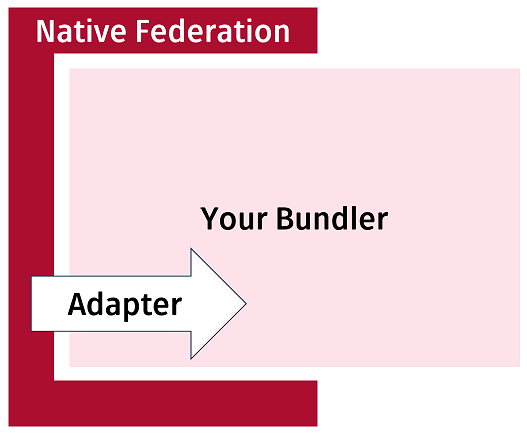
Since Native Federation also needs to create a few bundles, it delegates to the bundler of choice. The individual bundlers are connected via interchangeable adapters.
The following image shows an example built with Angular, esbuild, and Native Federation:
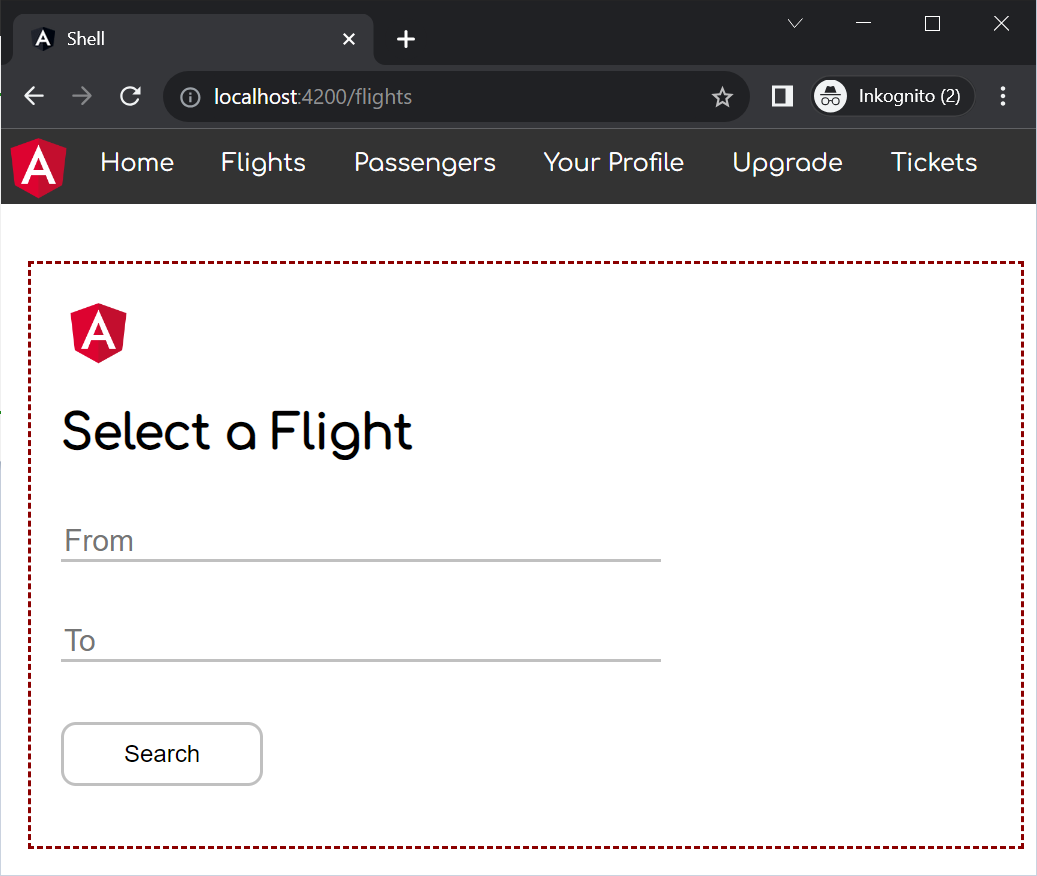
The shell shown here has loaded a separately developed and deployed Micro Frontend into its workspace using Native Federation.
Although both the shell and the micro frontend are based on Angular, Native Federation only loaded Angular once. To make this possible, Native Federation, following the ideas of Module Federation, places the remotes and the libraries to be shared in their own bundles. For this, it uses standards-compliant EcmaScript bundles that could also be created by other tools. Information about these bundles is placed in metadata files:
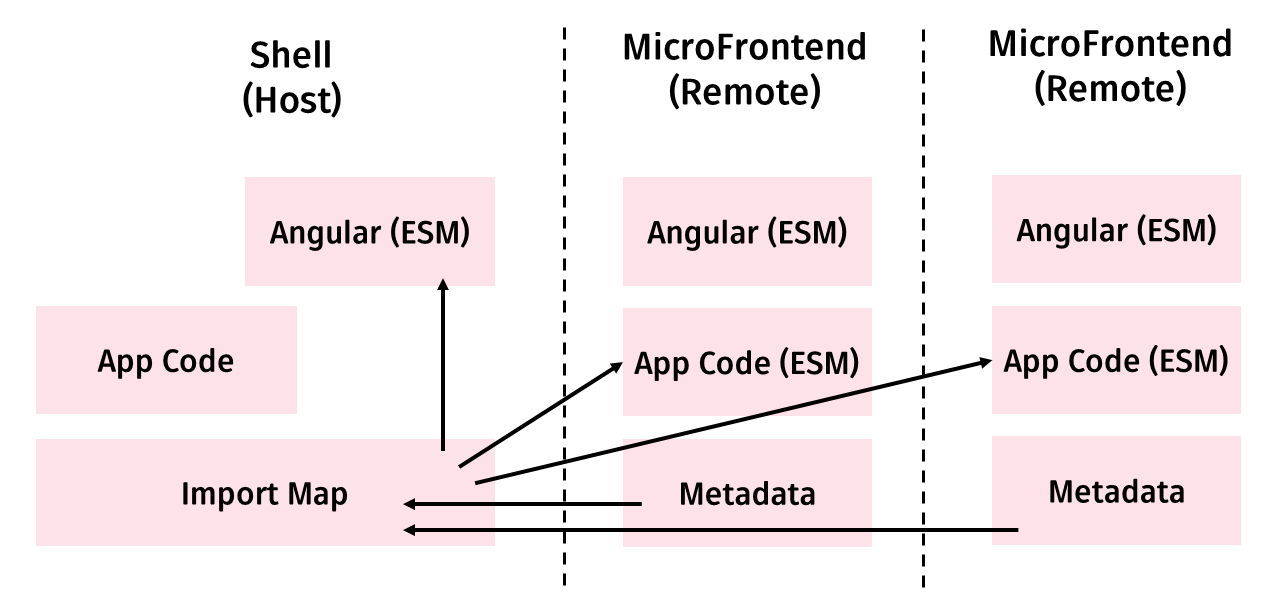
These metadata files are the basis for a standard-compliant Import Map that informs the browser from where which bundles are to be loaded.
Native Federation: Setting up a Micro Frontend
For use with Angular and the CLI, Native Federation offers an ng-add schematic. The following statement adds Native Federation to the Angular project mfe1 and configures it as a remote acting as a Micro Frontend:
ng add @angular-architects/native-federation --project mfe1 --port 4201 --type remoteThe ng-add-Schematic also creates a federation.config.js controlling Native Federation's behavior:
const { withNativeFederation, shareAll } = require('@angular-architects/native-federation/config');
module.exports = withNativeFederation({
name: 'mfe1',
exposes: {
'./Component': './projects/mfe1/src/app/app.component.ts',
},
shared: {
...shareAll({ singleton: true, strictVersion: true, requiredVersion: 'auto' }),
},
skip: [
'rxjs/ajax',
'rxjs/fetch',
'rxjs/testing',
'rxjs/webSocket',
// Add further packages you don't need at runtime
]
});The property name defines a unique name for the remote. The exposes section specifies which files the remote should expose to the host. Although these files are built and deployed together with the remote, they can be loaded into the host at runtime. Since the host doesn't care about the full file paths, exposes maps them to shorter names.
In the case shown, the remote just publishes its AppComponent for simplicity. However, any system component could be published instead, e.g. lazy routing configurations that reference multiple components of a feature.
Under shared, the configuration lists all dependencies that the remote wants to share with other remotes and the host. In order to avoid an exhaustive list of all required npm packages, the shareAll helper function is used. It includes all packages that are in the package.json under dependencies. Details about the parameters passed to shareAll can be found in this blog article.
Packages shareAll should not share are entered under skip. This can improve the build and startup performance of the application slightly. In addition, packages that are intended for use with NodeJS must be added to skip, since they cannot be compiled for use in the browser.
Native Federation: Setting up a Shell
The host acting as a Micro Frontend Shell can also be set up with ng add:
ng add @angular-architects/native-federation --project shell --port 4200 --type dynamic-hostThe type dynamic-host indicates that the remotes to be loaded are defined in a configuration file:
{
"mfe1" : "http://localhost:4201/remoteEntry.json"
}This federation.manifest.json is generated in the host's assets folder by default. By treating it as an asset, the manifest can be exchanged during deployment. The application can therefore be adapted to the respective environment.
The manifest maps the names of the remotes to their metadata, which Native Federation places in the remoteEntry.json file during build. Even if ng add generates the manifest, it should be checked in order to adjust ports if necessary or to remove applications that are not remotes.
The ng add-command also generates a federation.config.js for hosts:
const { withNativeFederation, shareAll } = require('@angular-architects/native-federation/config');
module.exports = withNativeFederation({
shared: {
...shareAll({ singleton: true, strictVersion: true, requiredVersion: 'auto' }),
},
skip: [
'rxjs/ajax',
'rxjs/fetch',
'rxjs/testing',
'rxjs/webSocket',
// Add further packages you don't need at runtime
]
});The exposes entry known from the remote's config is not generated for hosts because hosts typically do not publish files for other hosts. However, if you want to set up a host that also acts as a remote for other hosts, there is nothing wrong with adding this entry.
The main.ts file, also modified by ng add, initializes Native Federation using the manifest:
import { initFederation } from '@angular-architects/native-federation';
initFederation('/assets/federation.manifest.json')
.catch(err => console.error(err))
.then(_ => import('./bootstrap'))
.catch(err => console.error(err));The initFederation function reads the metadata of each remote and generates an Import Map used by the browser to load shared packages and exposed modules. The program flow then delegates to the bootstrap.ts, which starts the Angular solution with the usual instructions (bootstrapApplication or bootstrapModule).
All files considered so far were set up using ng add. In order to load a program part published by a remote, the host must be expanded to include lazy loading:
[…]
import { loadRemoteModule } from '@angular-architects/native-federation';
export const APP_ROUTES: Routes = [
[…],
{
path: 'flights',
loadComponent: () =>
loadRemoteModule('mfe1', './Component').then((m) => m.AppComponent),
},
[…]
];The lazy route uses the loadRemoteModule helper function to load the AppComponent from the remote. It takes the name of the remote from the manifest (mfe1) and the name under which the remote publishes the desired file (./Component).
Exposing a Router Config
Just exposing one component via Native Federation is a bit fine-grained. Quite often, you want to expose a whole feature that consists of several components. Fortunately, we can expose all kinds of TypeScript/EcmaScript constructs. In the case of coarse-grained features, we could expose an NgModule with subroutes or -- if we go with Standalone Components -- just a routing config. Here, the latter one is the case:
import { Routes } from "@angular/router";
import { FlightComponent } from "./flight/flight.component";
import { HolidayPackagesComponent } from "./holiday-packages/holiday-packages.component";
export const APP_ROUTES: Routes = [
{
path: '',
redirectTo: 'flights',
pathMatch: 'full'
},
{
path: 'flight-search',
component: FlightComponent
},
{
path: 'holiday-packages',
component: HolidayPackagesComponent
}
];This routing config needs to be added to the exposes section in the Micro Frontend's federation.config.js:
const { withNativeFederation, shareAll } = require('@angular-architects/native-federation/config');
module.exports = withNativeFederation({
name: 'mfe1',
exposes: {
'./Component': './projects/mfe1/src/app/app.component.ts',
// Add this line:
'./routes': '././projects/mfe1/src/app/app.routes.ts',
},
shared: {
...shareAll({ singleton: true, strictVersion: true, requiredVersion: 'auto' }),
},
skip: [
'rxjs/ajax',
'rxjs/fetch',
'rxjs/testing',
'rxjs/webSocket',
// Add further packages you don't need at runtime
]
});In the shell, you can directly route to this routing configuration:
[...]
import { loadRemoteModule } from '@angular-architects/native-federation';
export const APP_ROUTES: Routes = [
[...]
{
path: 'flights',
// loadChildreas instead of loadComponent !!!
loadChildren: () =>
loadRemoteModule('mfe1', './routes').then((m) => m.APP_ROUTES),
},
[...]
];Also, we need to adjust the routes in the shell's navigation:
<ul>
<li><img src="../assets/angular.png" width="50"></li>
<li><a routerLink="/">Home</a></li>
<li><a routerLink="/flights/flight-search">Flights</a></li>
<li><a routerLink="/flights/holiday-packages">Holidays</a></li>
</ul>
<router-outlet></router-outlet>Communication between Micro Frontends
Communication between Micro Frontends can also be enabled via shared libraries. I'd like to say in advance that this option should only be used with caution: Micro Frontend architectures are intended to decouple individual frontends from each other. However, if a frontend expects information from other frontends, exactly the opposite is achieved. Most solutions I've seen only share a handful of contextual information. Examples include the current username, the current client and a few global filters.
To share information, we first need a shared library. This library can be a separately developed npm package or a library within the current Angular project. The latter can be generated with
ng g lib authThe name of the library in this case is set as auth. To share data, this library receives a stateful service. For the sake of brevity, I'm using the simplest stateful service I can think about:
@Injectable({
providedIn: 'root'
})
export class AuthService {
userName = '';
}In this very simple scenario, the service is used as a black board: A Micro Frontend writes information into the service and another one reads the information. However, a somewhat more convenient way to share information would be to use a publish/subscribe mechanism through which interested parties can be informed about value changes. This idea can be realized, for example, by using RxJS subjects.
If Monorepo-internal libraries are used, they should be made accessible via path mapping in the tsconfig.json:
"compilerOptions": {
"paths": {
"@demo/auth": [
"projects/auth/src/public-api.ts"
]
},
[…]
}Please note that I'm pointing to public-api.ts in the lib's source code. This strategy is also used by Nx, but the CLI points to the dist folder by default. Hence, in the latter case, you need to update this entry by hand.
It must also be ensured that all communication partners use the same path mapping.
What's next? More on Architecture!
Please find more information on enterprise-scale Angular architectures in our free eBook (5th edition, 12 chapters):
- According to which criteria can we subdivide a huge application into sub-domains?
- How can we make sure, the solution is maintainable for years or even decades?
- Which options from Micro Frontends are provided by Module Federation?
Feel free to download it here now!
Conclusion
The new esbuild builder provides tremendous improvements in build performance. However, the popular Module Federation is currently bound to webpack. Native Federation provides the same mental model and is implemented in a tooling-agnostic way. Hence, it works with all possible bundlers. Also, it uses web standards like EcmaScript modules and Import Maps. This also allows for different implementation and makes it a reliable solution in the long run.